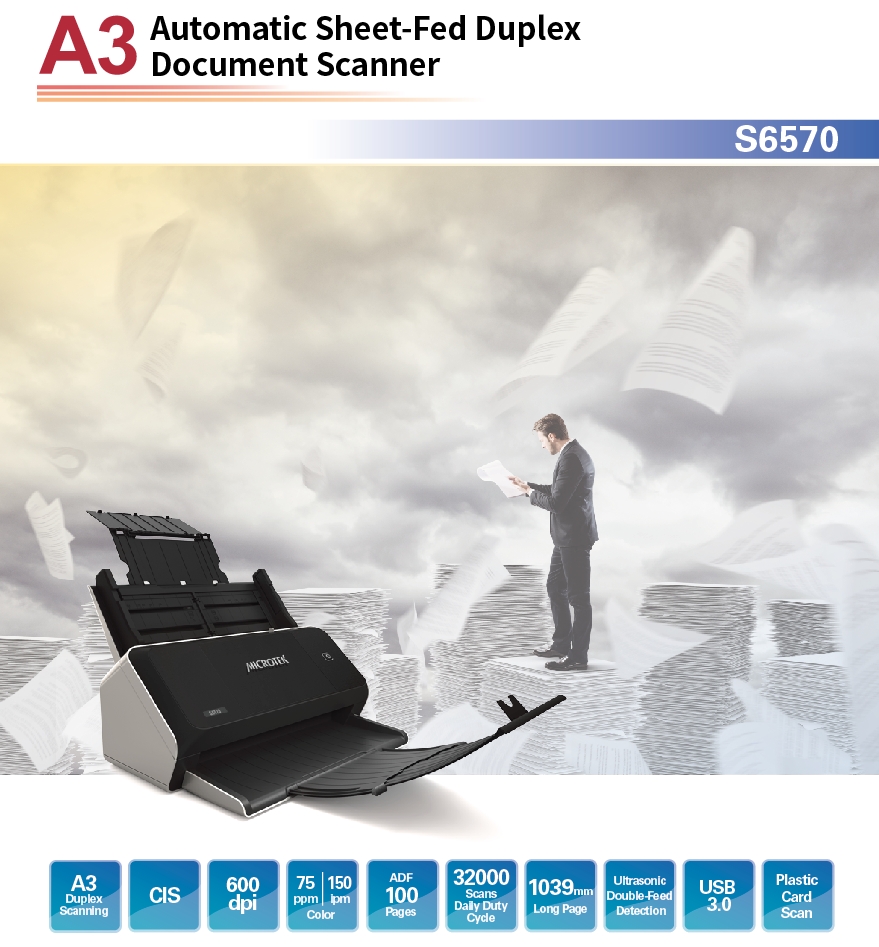
75ppm/150ipm, 300dpi Color High-Speed Scanning
Color, gray, and monochrome scan speeds up to 75 ppm/150 ipm.

Ultrasonic double-feed detection
Avoid the consequence of paper jams or paper missing by ultrasonic double-feed detection.
Duty Cycle of 32000 Pages Per Day
The document feeder of the S6570 supports duty cycle up to 32000 pages per day, displaying a stable operation ability of the device and satisfying users’ demands towards large volumes of scan documents at the same time.

Auto scan
When the document is ready, the scanner will start scanning automatically until the user manually ends the scan.
Define the specified number to scan
The specific number of papers to be scanned can be preset.
Fold scan
The document can be folded in half and placed into the scanner. The scanner automatically scans both side, and combines them into a complete image for output.
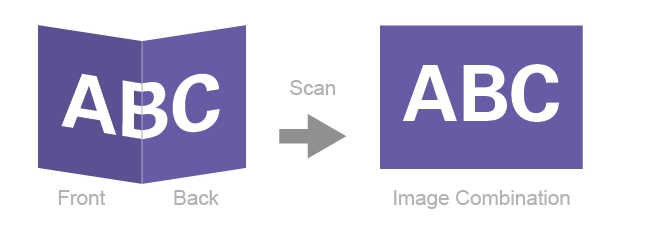
Image split
Split the scanned image into two separate images. This function will automatically decide whether to split horizontally or vertically according to the length and width of the selected size.
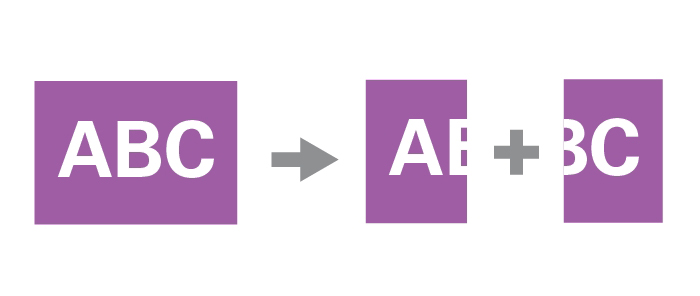
A variety of image editing tools to meet your various needs
Brightness, contrast, sharpening, blurring, auto-deskew, frame removal, red ink removal, and background removal, etc.

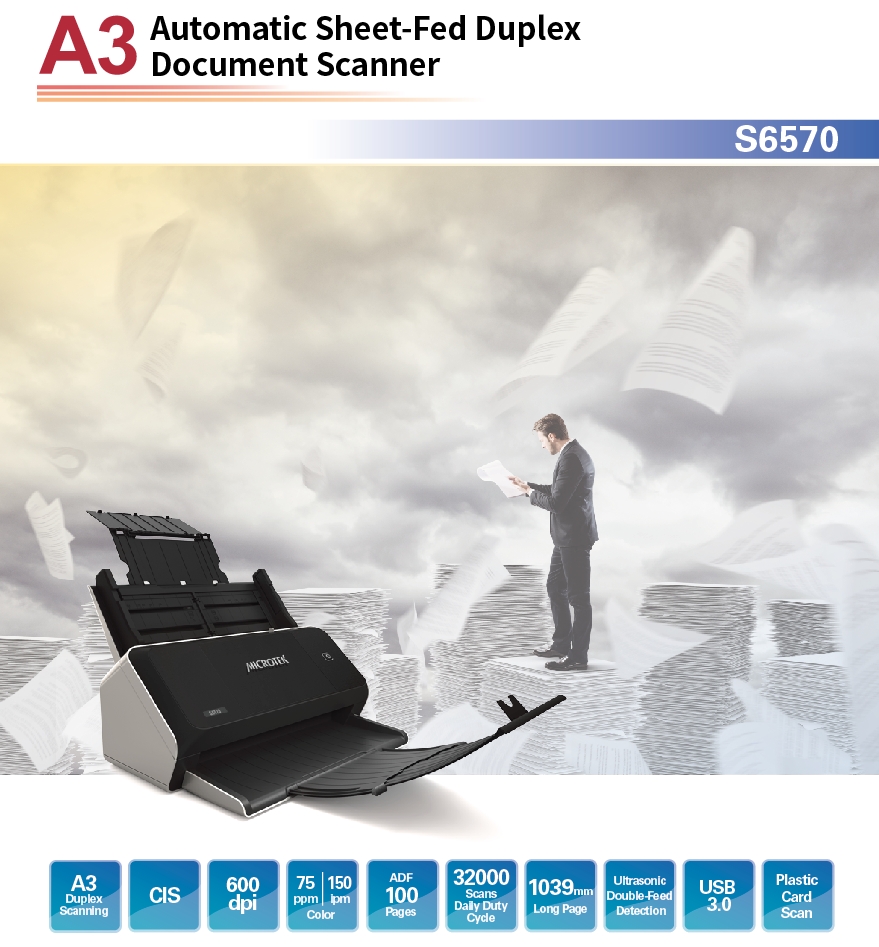
75ppm/150ipm, 300dpi Color High-Speed Scanning
Color, gray, and monochrome scan speeds up to 75 ppm/150 ipm.

Ultrasonic double-feed detection
Avoid the consequence of paper jams or paper missing by ultrasonic double-feed detection.
Duty Cycle of 32000 Pages Per Day
The document feeder of the S6570 supports duty cycle up to 32000 pages per day, displaying a stable operation ability of the device and satisfying users’ demands towards large volumes of scan documents at the same time.

Auto scan
When the document is ready, the scanner will start scanning automatically until the user manually ends the scan.
Define the specified number to scan
The specific number of papers to be scanned can be preset.
Fold scan
The document can be folded in half and placed into the scanner. The scanner automatically scans both side, and combines them into a complete image for output.
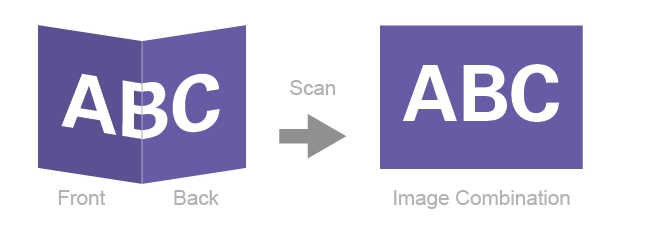
Image split
Split the scanned image into two separate images. This function will automatically decide whether to split horizontally or vertically according to the length and width of the selected size.
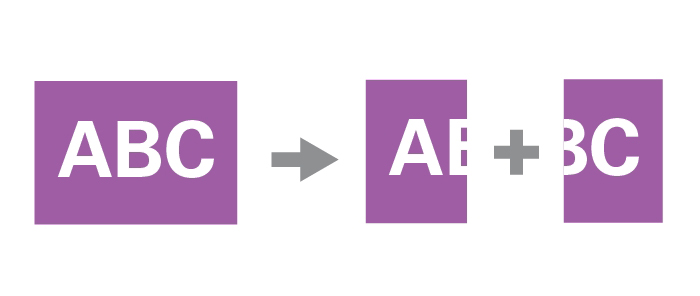
A variety of image editing tools to meet your various needs
Brightness, contrast, sharpening, blurring, auto-deskew, frame removal, red ink removal, and background removal, etc.






