Ultrasonic sensor ensures perfect document feeding
Equipped with an ultrasonic sensor, the ArtixScan DI 3130c is able to detect the gap between overlapping pages and to prevent multiple pages from being fed together, efficiently preventing the happens of mis-feed or double-feed when delivering papers

Superb Ability to Handle Documents in Versatile Materials
ArtixScan DI 3130c lets users easily digitize credit cards, business cards, bank statements, legal documents, insurance papers, and medical records in just seconds.
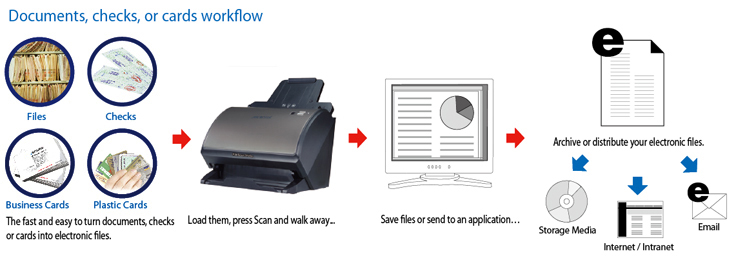
Duplex scanning in a single pass
The Auto Document Feeder (ADF) of the ArtixScan DI 3130c allows scanning both sides of one sheet in a single pass. With this feature, the scanner can handle up to 60 ipm in grayscale, black & white and color at 200 dpi.

Chic and Easy-to-access programmable function button
ArtixScan DI 3130c is equipped with one Select and one Enter buttons, used to automate a number of customized and predefined operations, allowing you an intuitive and easy way to access scanner functions.

Newly improved ScanWizard DI software ( PC Only )
All-in-one control panel offers a host of features and image adjustment controls. Supporting the TWAIN driver, ScanWizard DI also features full document scanning tools and on-screen proofing. Its multi-scanning area and preview option allow you to obtain quick scans in the preview window.
►Save multiple images as a single file
This advanced feature allows users to save multiple scanned images as a single file, depending on the number of the scanned images that are defined for document archival.

►Auto-crop and auto-deskew
The auto-crop function automatically detects the size of the original image, crops the full scan frame to fit the image, and removes unwanted black borders. The auto-deskew function automatically corrects distorted images for proper alignment.
.jpg)
►Auto Document Rotation
With this feature, the scanner automatically rotates every saved files in a readable direction based on a specific OCR language selected.
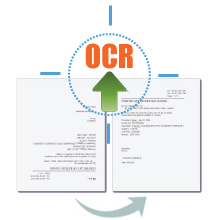
►Remove Punch Hole
With this feature, the software automatically detects the location of punch holes on the scanned documents and fills them in white. This function works for most common hole puncher standards.
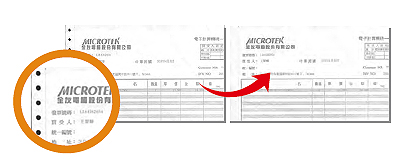
►Barcode Separator
This feature allows you to batch scan documents without starting and stopping each time a new file begins by using barcode numbers on the documents. It saves you huge amounts of time and money to organize, to index and to search files of documents in seconds, enhancing the efficiency and productivity of file management.
.jpg)
►Remove Blank Page
With this feature, blank pages are automatically detected and removed by the software when scanning a stack of documents. This function is quite helpful especially when users are scanning double-sided documents and some of the pages only have text on the front side.
.jpg)
►Smart Document Enhancement
With this feature, the scanner automatically brings out and improves readability of text and removes unwanted background color (i.e., green, red, or blue) in/from a document that includes multi image elements.
.jpg)
►Paper count
The paper count allows user to keep track of all scan actions from both flatbed and ADF. This feature helps to estimate when you may need to replace the rubber or separation pad, or to apply maintenance and service to your scanner, making the use of your scanner more effectively.
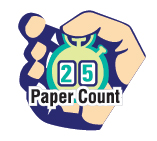
►Document Enhancement
This feature brings out and improves the readability of text in a document that includes other elements such as color, pictures, or graphs.

►Preset Setting
This feature allows you to save the predefined scanning values, and then retrieve them later for scanning same types of materials, which brings fast and convenient access for users.

Tailor-made Scanning Software for Mac System
Bundled with ScanPotter scanning software, exclusively designed for Mac OS. More Details about ScanPotter.
►Text To Speech ( TTS)
Converts written texts into spoken languages, supporting English, French, German, Italian, and Spanish. You can also save the speech in AIFF format and replay it later easily.
►Online Update
When detecting the latest version through the Internet, ScanPotter will automatically remind users to download the update.
►Sharing
Saves scanned images or documents to cloud storage (Dropbox, Google Picasa, Google Drive, Yahoo Flickr) or shares them to social network (Facebook, Twitter).

Ultrasonic sensor ensures perfect document feeding
Equipped with an ultrasonic sensor, the ArtixScan DI 3130c is able to detect the gap between overlapping pages and to prevent multiple pages from being fed together, efficiently preventing the happens of mis-feed or double-feed when delivering papers

Superb Ability to Handle Documents in Versatile Materials
ArtixScan DI 3130c lets users easily digitize credit cards, business cards, bank statements, legal documents, insurance papers, and medical records in just seconds.
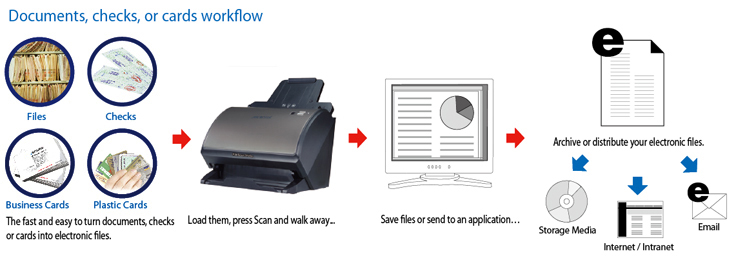
Duplex scanning in a single pass
The Auto Document Feeder (ADF) of the ArtixScan DI 3130c allows scanning both sides of one sheet in a single pass. With this feature, the scanner can handle up to 60 ipm in grayscale, black & white and color at 200 dpi.

Chic and Easy-to-access programmable function button
ArtixScan DI 3130c is equipped with one Select and one Enter buttons, used to automate a number of customized and predefined operations, allowing you an intuitive and easy way to access scanner functions.

Newly improved ScanWizard DI software ( PC Only )
All-in-one control panel offers a host of features and image adjustment controls. Supporting the TWAIN driver, ScanWizard DI also features full document scanning tools and on-screen proofing. Its multi-scanning area and preview option allow you to obtain quick scans in the preview window.
►Save multiple images as a single file
This advanced feature allows users to save multiple scanned images as a single file, depending on the number of the scanned images that are defined for document archival.

►Auto-crop and auto-deskew
The auto-crop function automatically detects the size of the original image, crops the full scan frame to fit the image, and removes unwanted black borders. The auto-deskew function automatically corrects distorted images for proper alignment.
.jpg)
►Auto Document Rotation
With this feature, the scanner automatically rotates every saved files in a readable direction based on a specific OCR language selected.
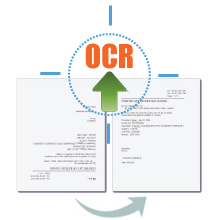
►Remove Punch Hole
With this feature, the software automatically detects the location of punch holes on the scanned documents and fills them in white. This function works for most common hole puncher standards.
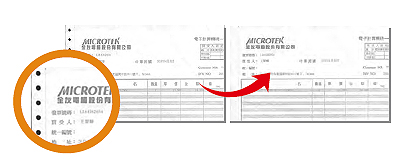
►Barcode Separator
This feature allows you to batch scan documents without starting and stopping each time a new file begins by using barcode numbers on the documents. It saves you huge amounts of time and money to organize, to index and to search files of documents in seconds, enhancing the efficiency and productivity of file management.
.jpg)
►Remove Blank Page
With this feature, blank pages are automatically detected and removed by the software when scanning a stack of documents. This function is quite helpful especially when users are scanning double-sided documents and some of the pages only have text on the front side.
.jpg)
►Smart Document Enhancement
With this feature, the scanner automatically brings out and improves readability of text and removes unwanted background color (i.e., green, red, or blue) in/from a document that includes multi image elements.
.jpg)
►Paper count
The paper count allows user to keep track of all scan actions from both flatbed and ADF. This feature helps to estimate when you may need to replace the rubber or separation pad, or to apply maintenance and service to your scanner, making the use of your scanner more effectively.
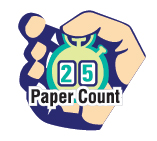
►Document Enhancement
This feature brings out and improves the readability of text in a document that includes other elements such as color, pictures, or graphs.

►Preset Setting
This feature allows you to save the predefined scanning values, and then retrieve them later for scanning same types of materials, which brings fast and convenient access for users.

Tailor-made Scanning Software for Mac System
Bundled with ScanPotter scanning software, exclusively designed for Mac OS. More Details about ScanPotter.
►Text To Speech ( TTS)
Converts written texts into spoken languages, supporting English, French, German, Italian, and Spanish. You can also save the speech in AIFF format and replay it later easily.
►Online Update
When detecting the latest version through the Internet, ScanPotter will automatically remind users to download the update.
►Sharing
Saves scanned images or documents to cloud storage (Dropbox, Google Picasa, Google Drive, Yahoo Flickr) or shares them to social network (Facebook, Twitter).






