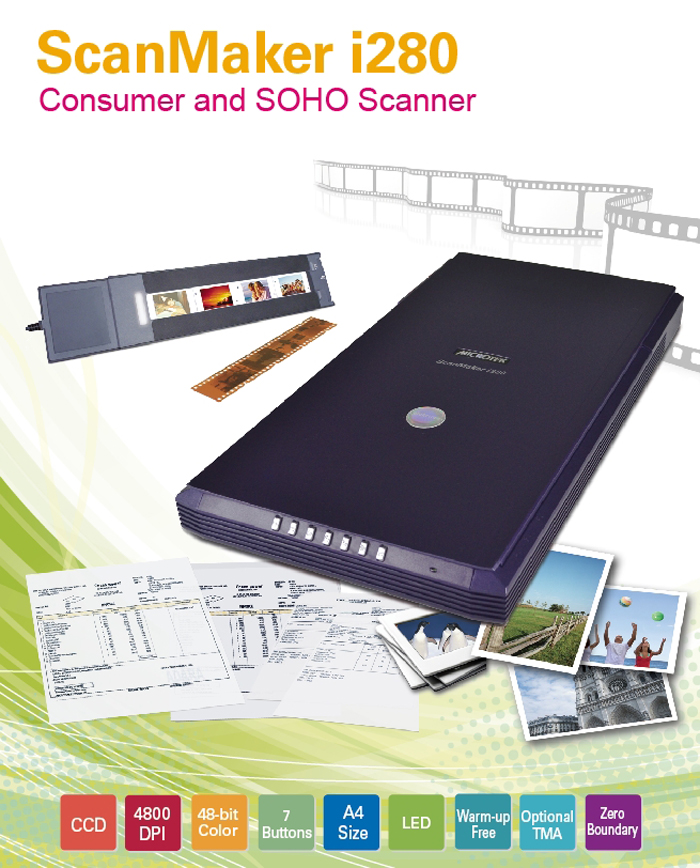7 Smart-Touch Function Buttons
Cancel / Setup Set scanning preferences or cancel unwanted scans.
Scan Instantly scan to file or an application.
Copy Make color copies of your favorite photos or prints.
Email Stay in touch! Email photos to family and friends.
OCR From paper to digital in one easy step.
PDF Scan the image and save it in the Adobe Acrobat PDF format.
Custom Use this for faxing, power saving and more.

Microtek patented side-to-side Zero Boundary™ scan bed
The design of the side-to-side Zero Boundary scan bed enables faster image capturing for books or magazines. Instead of flipping page by page each time, users can simply move the targets from left to right for continues non-stop scanning.
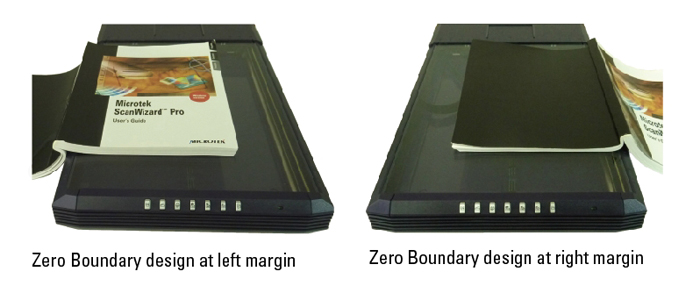
The best solution for scanning thick books
The ScanMaker i280 incorporates Microtek’s Zero Boundary™ design, which extends the scan area as closer as to the edges of the scanner to make easier scanning bound pages in a book. With Zero Boundary, the scanner can eliminate the problems of scanning bound pages with text and pictures close to the inner margin of a book or magazine. No more distortions, no more blurs. You get easy-to-read texts and clear images across the entire page.
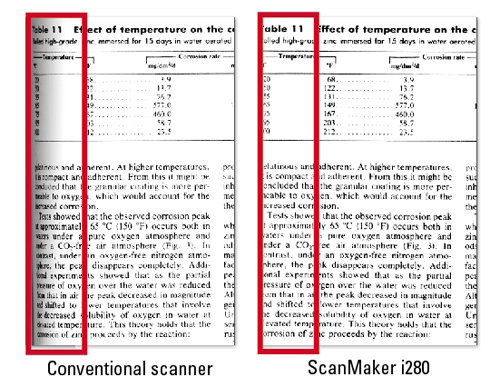
User Friendly and Easy Access Software
With brand new developed ScanWizard EZ (PC) and ScanPotter (Mac) scanner software, you can find variety scanning solutions for your scans. Both novices and experienced scanner users can find them productive and easy to use.
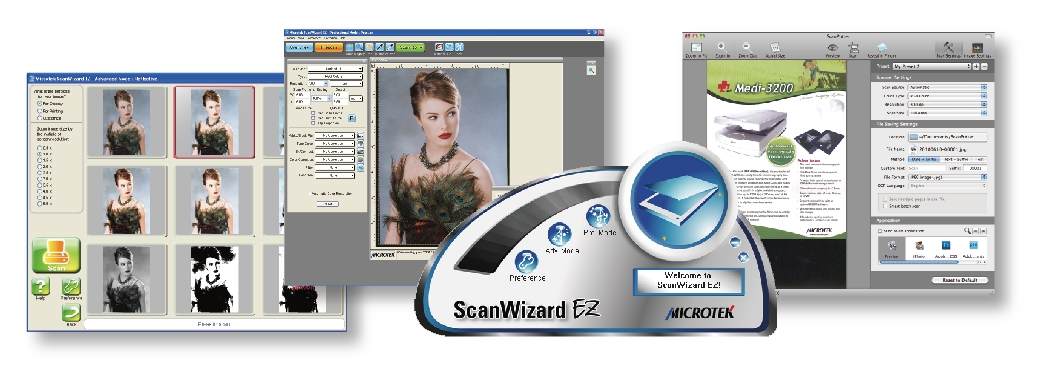
Microtek's exclusive ColoRescue™ restores faded color
Microtek’s ColoRescue™ is a color restoration solution, which can restore faded colors in both photos and film, bringing hues back to their original luster and brilliance for vibrant images. ColoRescue’s one-click, automatic color recovery process is simple and straightforward, involving no learning curve or hassle.

7 Smart-Touch Function Buttons
Cancel / Setup Set scanning preferences or cancel unwanted scans.
Scan Instantly scan to file or an application.
Copy Make color copies of your favorite photos or prints.
Email Stay in touch! Email photos to family and friends.
OCR From paper to digital in one easy step.
PDF Scan the image and save it in the Adobe Acrobat PDF format.
Custom Use this for faxing, power saving and more.

Microtek patented side-to-side Zero Boundary™ scan bed
The design of the side-to-side Zero Boundary scan bed enables faster image capturing for books or magazines. Instead of flipping page by page each time, users can simply move the targets from left to right for continues non-stop scanning.
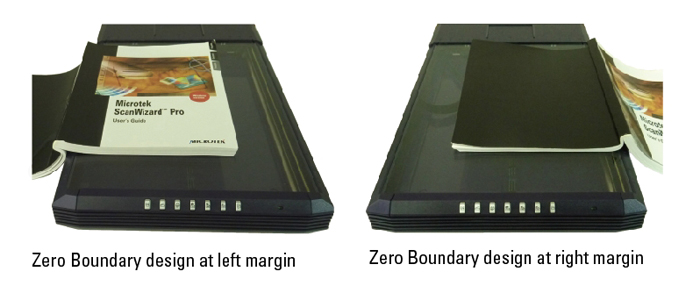
The best solution for scanning thick books
The ScanMaker i280 incorporates Microtek’s Zero Boundary™ design, which extends the scan area as closer as to the edges of the scanner to make easier scanning bound pages in a book. With Zero Boundary, the scanner can eliminate the problems of scanning bound pages with text and pictures close to the inner margin of a book or magazine. No more distortions, no more blurs. You get easy-to-read texts and clear images across the entire page.
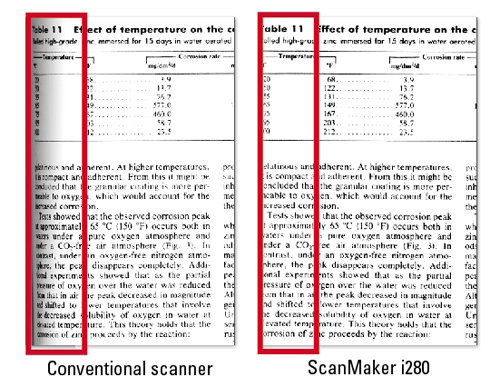
User Friendly and Easy Access Software
With brand new developed ScanWizard EZ (PC) and ScanPotter (Mac) scanner software, you can find variety scanning solutions for your scans. Both novices and experienced scanner users can find them productive and easy to use.
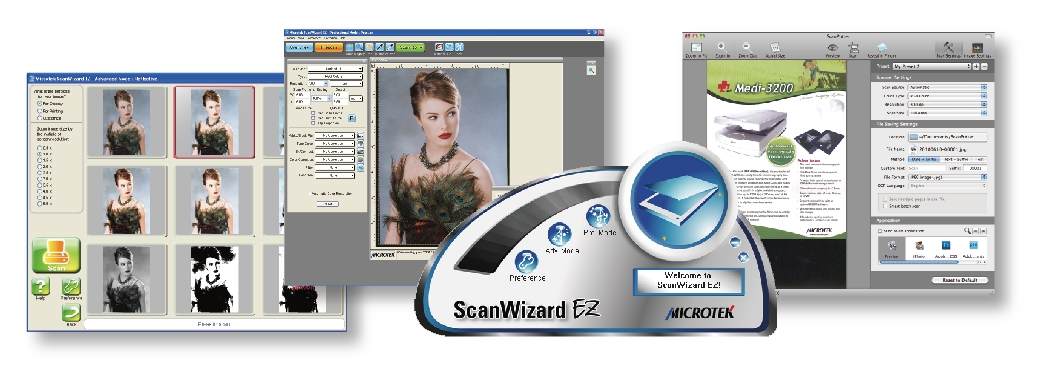
Microtek's exclusive ColoRescue™ restores faded color
Microtek’s ColoRescue™ is a color restoration solution, which can restore faded colors in both photos and film, bringing hues back to their original luster and brilliance for vibrant images. ColoRescue’s one-click, automatic color recovery process is simple and straightforward, involving no learning curve or hassle.