Color Management System (CMS)
This Color Management System is licensed from Eastman Kodak Company, ant it is to help you get accurate, predictable color across all devices (scanner, monitor and printer) by managing, compensating for and controlling these differences.
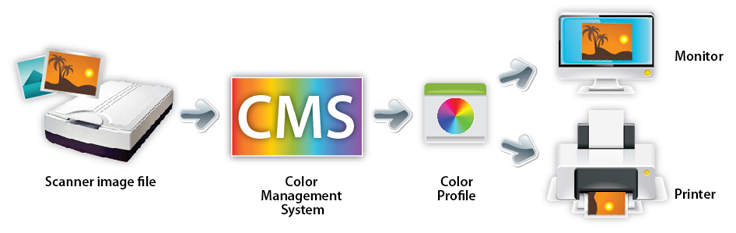
Supports two working color spaces
ScanWizard Graph features two color spaces, allowing users to work in the Native CMYK / RGB mode, as well as in the intuitive LCH (Lightness, Chroma, Hue) mode.
Meets standards of ICC color management
ScanWizard Graph allows you to use standard ICC color profiles for accurate color matching when outputting your images.
Powerful Advanced Image Correction (AIC) tools
With the AIC tools, you can adjust or enhance images right from within ScanWizard Graph and preview the changes to your image even before you scan.
 Auto Dynamic Range
Auto Dynamic Range
Automatic dynamic range setting determines the lightest tone (Dmin) and darkest tone (Dmax) of the original automatically, then captures the image with the full input tonal range of the scanner. This setting optimizes the contrast of the output image, most useful for scanning negative film.
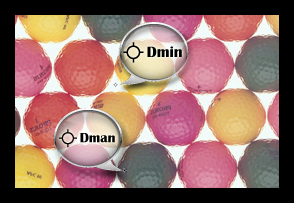
 Auto White/Black Points correction
Auto White/Black Points correction
Based on grayscale distributed over a scanned image, ScanWizard Pro allows users to adjustthe highlight & shadow level.

 Adjustments for brightness and contrast
Adjustments for brightness and contrast
Tool to adjust the brightness and contrast of the entire image.
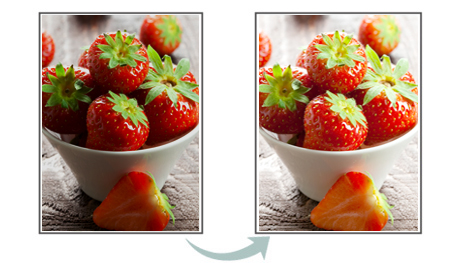
 Tone curve correction
Tone curve correction
ScanWizard Pro allows users to adjust the toner distribution for each RGB or CMYK channel separately, making after-scanned image more vivid and detailed.
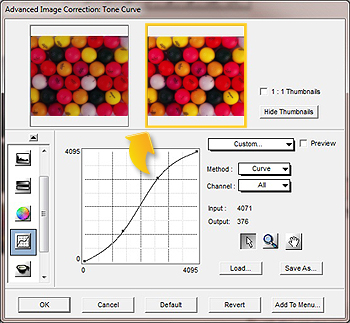
 Filter effects
Filter effects
ScanWizard Pro provides users some filter effects to use, such as sharpen or blur effect; therefore, they can create unique images with different creativities.

 Descreen
Descreen
The technique remove Moiré Patterns in images and makes after-scanned images clearer.
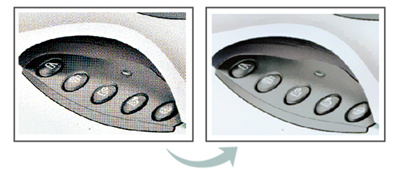
 Invert
Invert
This feature converts the brightness value of each pixel to the inverse value on the 256-step color values scale to provide a negative film effect to image.

Auto Color Enhancement (ACE)
It improves the contrast and saturation of an image automatically, resulting in more vibrant colors.

Auto Color Restoration (ACR)
This feature is part of ColoRescue™ system for bringing faded colors back to life.
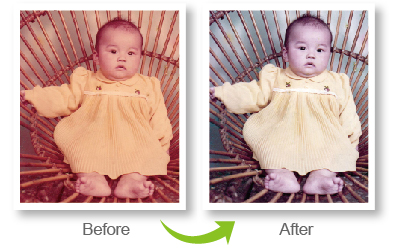
Auto Correction
It optimizes the quality of scanned images by making adjustments to the AIC tools (e.g., W & B Points, Gradation, Color Cast, and Tone Curve).
Color Management System (CMS)
This Color Management System is licensed from Eastman Kodak Company, ant it is to help you get accurate, predictable color across all devices (scanner, monitor and printer) by managing, compensating for and controlling these differences.
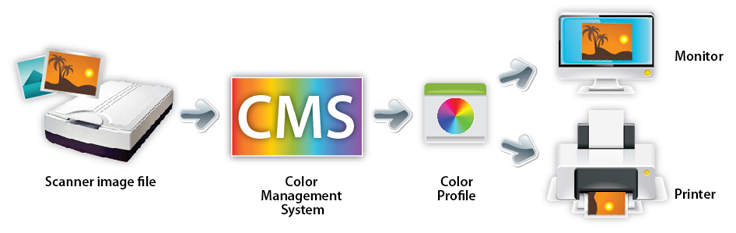
Supports two working color spaces
ScanWizard Graph features two color spaces, allowing users to work in the Native CMYK / RGB mode, as well as in the intuitive LCH (Lightness, Chroma, Hue) mode.
Meets standards of ICC color management
ScanWizard Graph allows you to use standard ICC color profiles for accurate color matching when outputting your images.
Powerful Advanced Image Correction (AIC) tools
With the AIC tools, you can adjust or enhance images right from within ScanWizard Graph and preview the changes to your image even before you scan.
 Auto Dynamic Range
Auto Dynamic Range
Automatic dynamic range setting determines the lightest tone (Dmin) and darkest tone (Dmax) of the original automatically, then captures the image with the full input tonal range of the scanner. This setting optimizes the contrast of the output image, most useful for scanning negative film.
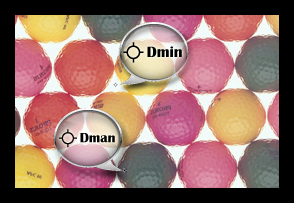
 Auto White/Black Points correction
Auto White/Black Points correction
Based on grayscale distributed over a scanned image, ScanWizard Pro allows users to adjustthe highlight & shadow level.

 Adjustments for brightness and contrast
Adjustments for brightness and contrast
Tool to adjust the brightness and contrast of the entire image.
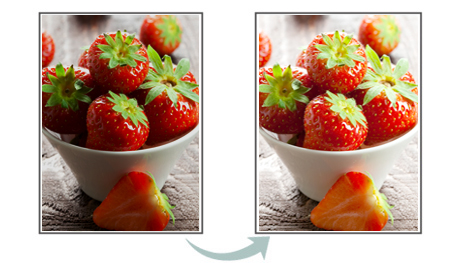
 Tone curve correction
Tone curve correction
ScanWizard Pro allows users to adjust the toner distribution for each RGB or CMYK channel separately, making after-scanned image more vivid and detailed.
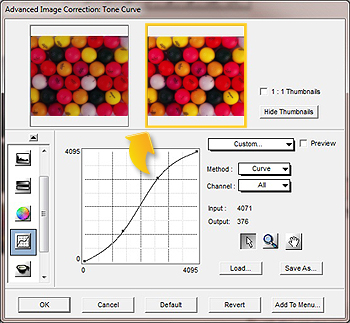
 Filter effects
Filter effects
ScanWizard Pro provides users some filter effects to use, such as sharpen or blur effect; therefore, they can create unique images with different creativities.

 Descreen
Descreen
The technique remove Moiré Patterns in images and makes after-scanned images clearer.
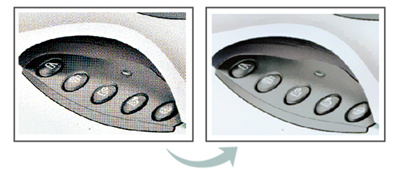
 Invert
Invert
This feature converts the brightness value of each pixel to the inverse value on the 256-step color values scale to provide a negative film effect to image.

Auto Color Enhancement (ACE)
It improves the contrast and saturation of an image automatically, resulting in more vibrant colors.

Auto Color Restoration (ACR)
This feature is part of ColoRescue™ system for bringing faded colors back to life.
Auto Correction
It optimizes the quality of scanned images by making adjustments to the AIC tools (e.g., W & B Points, Gradation, Color Cast, and Tone Curve).



